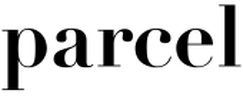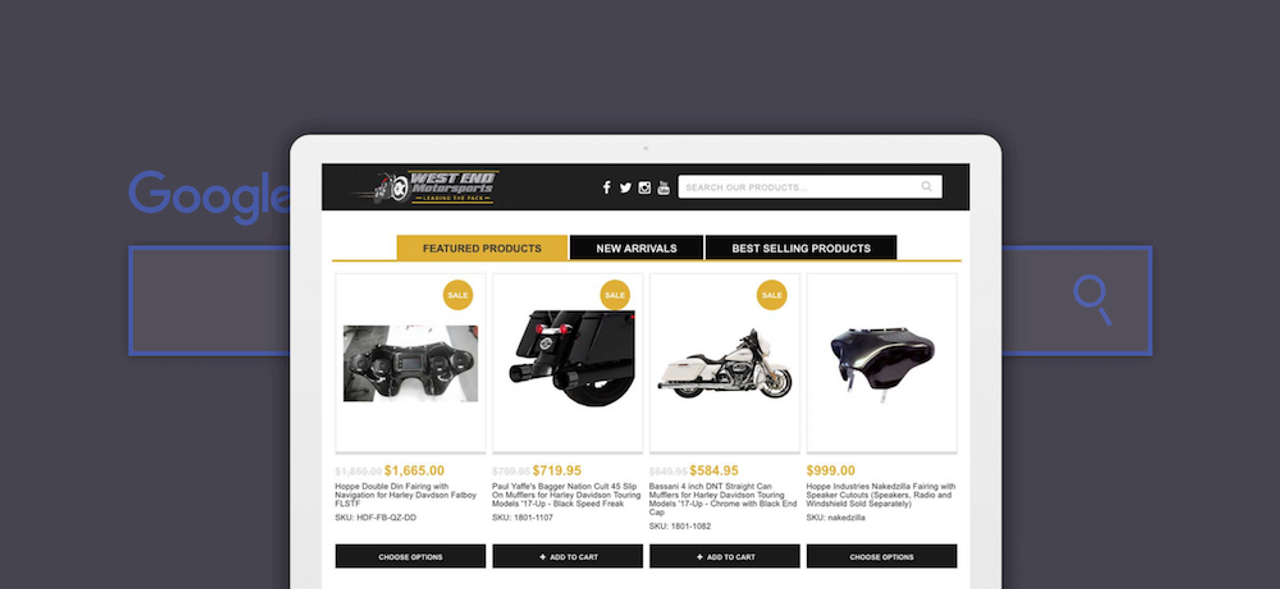The Complete Handbook to Sales Tax, Business Tax and Amazon FBA Tax (+92 Ways to Save)
15th Feb 2014
Paying your taxes isn’t what any entrepreneur dreams of when starting a business.
- You don’t think about the spreadsheets and the constant state updates.
- You don’t think about how to charge sales tax, when, where, why and on which products.
That’s because taxes are just the cost of doing business.
Sadly, doing them incorrectly (and definitely not doing them at all) can cost you your business.
So, to make sure you are zipped up on everything you need to know to pay the right amount, charge the right amount and do it all in accordance with state and national laws, we’ve put together a comprehensive resource you can bookmark for future reference.
What’s in the Ecommerce Tax Guide:
- The basics of sales tax, including when you need to collect based on state laws.
- How to register for a sales tax permit (and what could happen if you don’t).
- The difference between origin and destination-based sales tax sourcing.
- The true definition of sales tax nexus, and what it means for your business.
- How to file regularly and on-time, without taking focus from growing your sales.
- How Amazon FBA sellers need to file sales tax.
- Where Amazon has fulfillment centers (and what that means for sellers).
- How to collect sales tax on Amazon and set up product tax codes on FBA.
- How to report sales tax collected from Amazon.
- What the defines a resale certificate.
- How to properly use a resale certificate.
- How to accept a resale certificate from a buyer.
- When to charge sales tax on shipping.
- What exemptions there are for sale tax on shipping.
- When you need to pay business taxes –– with a calendar you can keep.
- 92 business deductions to look into (and 11 you shouldn’t even try).
First things first, though, let’s talk about tax compliance automation.
The Benefits of Sales Tax Automation
Bigcommerce automatically configures sales tax if your business does not have any special tax needs.
U.S. merchants use automatic U.S. state sales tax calculation that determines sales tax rates during checkout based on a standard tax rate for states in which these businesses are required to collect sales tax.
And for merchants who require any special sales tax exemptions, BigCommerce has partnered closely with Avalara AvaTax to streamline the tax collection process by integrating with their sales tax automation software.
AvaTax serves as an automated end-to-end tax compliance solution that provides BigCommerce users with a one-and-done option for nexus and taxability requirements in all states.
It uses real-time tax rate calculations and calculates sales tax via geo-spatial mapping, ensuring accurate results every time.
Plus, flow-through data from Avalara AvaTax Calc to Avalara AvaTax Returns ensures a merchant’s sales tax returns are always on time.
Why is this important?
Because there are more than 12,000 tax codes in the U.S. alone. And those tax codes are individually subject to change throughout any given tax year.
Businesses without their own accounting departments, i.e. most folks in the process of building a sustainable, long-term venture, cannot afford the time cost in keeping track of compliance across 12,000 jurisdictions.
While this guide will walk you through everything you need to know and cover any “Gotchas” in ecommerce tax, it is much more efficient to use automation instead.
This is especially useful when it is tax time.
Here’s how it works with BigCommerce and Avalara’s sales tax automation software when needing to file your business taxes.
1. Enable document submission:
Available within “Tax Options” in the BigCommerce “Store Setup”. This feature ensures completed invoices and credits are recorded in Avalara and populate sales tax reports to help you reconcile and file returns.
2. Tax settings:
Login to Avatax to ensure you have enabled the proper tax settings for your BigCommerce store. Most importantly, identify where you’re registered so Avalara knows to apply sales tax on all orders shipped within your jurisdictions.
3. Filing tax returns:
Don’t forget that you must file a sales tax return and remit all tax collected on a regular cadence for each jurisdiction. You can do that by either:
- Accessing free tax reports from your Avalara account to reconcile and file yourself
- Enabling Avalara’s automated tax return service and put your tax filings on autopilot
Still want to do it all yourself? Let’s dive in!